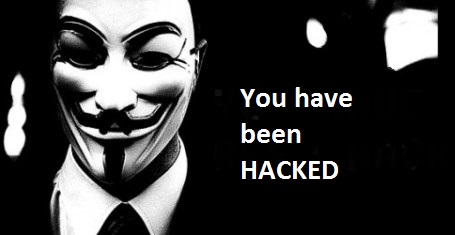
You can be as careful as you like, eventually you’ll click on something you should not have.
The scams are getting smarter.
You’ll get a request, video, document from someone that you really trust.
I received a document a year ago from my lawyer, from his email address, saying that I’m required in court. Luckily I rang him first, his email had been hacked the day before, and the email was a scam.
Getting your Facebook account hacked might not be too terrifying, until you realise once it’s hacked you can’t get it back.
If your email get’s hacked, they can quickly use it to reset all your passwords, on all your accounts. And then your paypal account and bank accounts might end up at risk from identity theft.
So how can you protect yourself ?
I’ve heard about strong passwords, and changing passwords, and having unique passwords – but these are all hackable by phishing and clicking on the wrong link.
The solution is ‘2 factor authentication’. This is a complicated term, but it stops your login being used on untrusted devices. So they need both a password and a trusted device. Basically this stops all hacks in their tracks.
You should protect anything you use regularly, and you definitely need to protect the email address you use for password resets (which is usually your main email address).
Here’s some common ones you’ll need, use google searches to find others
By Scott Farrell on November 18th, 2016 , Follow @scott_WordPress Tweet to @scott_WordPress
Email or call, and we can arrange a time to chat call 0412927156 or CONTACT US TODAY!